If you need to see how the Mobile Menu will look in your website without showing it to your visitors you need to know that is possible.
Go to the General options -> Visibility options and you will find an option called “Testing mode”.
The Testing mode will allow you to preview Mobile Menu before going live. Only the admin users will be able to see the Mobile Menu this way you can set up our Mobile Menu without being worried if the visitors of the website are seeing it or not.
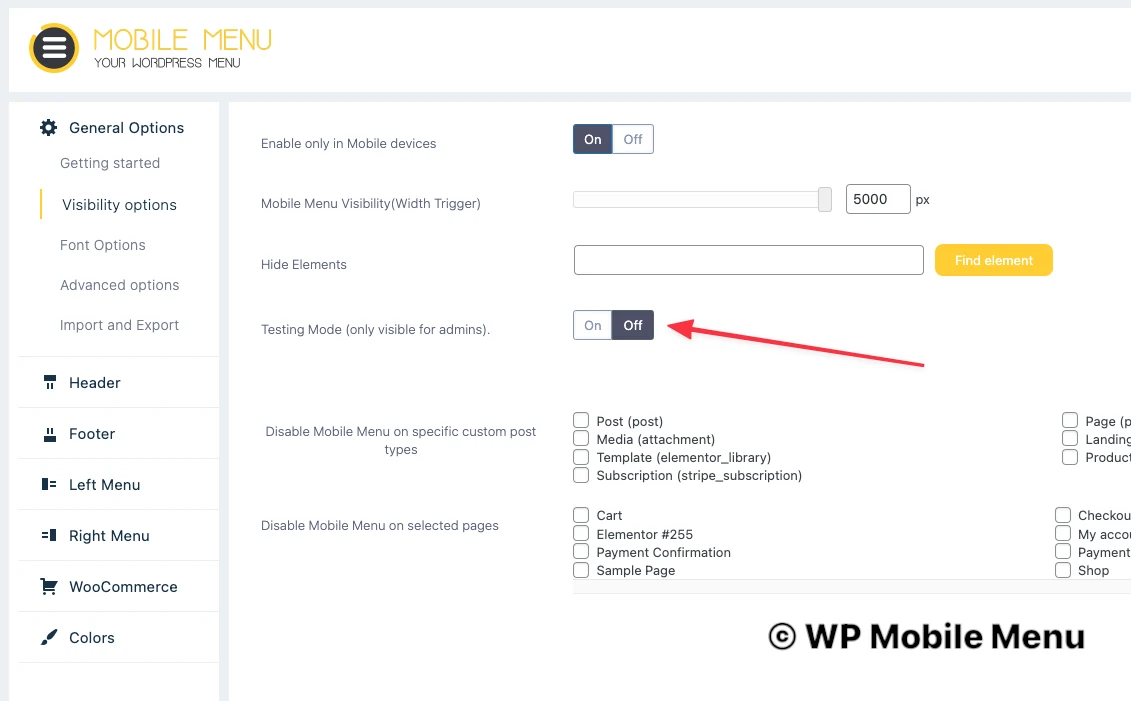
When you are comfortable with the way your Mobile Menu is looking don’t forget to turn off the Testing mode or your website visitors won’t be able to see the menu in action.
You may also check the following articles of how to enable Mobile Menu or how to enable the footer menu
