If you don’t know where to start and quickly create your website Mobile menu use the Import demo content tool and be ready to go in 1 minute.
Go to General options -> Import and Export and click in the Import button
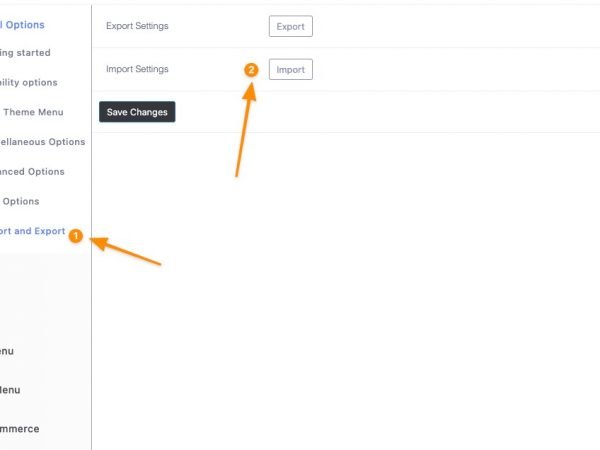
After that you just need to select the desired demo and hit the import button.
Before doing the import you can mouse over the demo thumbnails and click to see the demo sites.

Reset settings to the defautl
If you need to reset the content and settings to the initial state.
Use the following settings file and import it
Download Default Settings file
Enjoy your WordPress Mobile Menu.
