The WP Mobile Menu has a lot of settings that can be dauting for some users, but that’s what gives it the power to be super customisable and one of the best WordPress Mobile Menus.
In this update we improved the Mobile Menu settings area by creating a vertical navigation with sub sections that you can press to go directly to that section.
Let's see it in action

Settings Live Search
If you don’t know where it is a specific option you can now use the Settings Live Search.
Type the main word of the search that you intend to do and you will see the suggestions popping up.
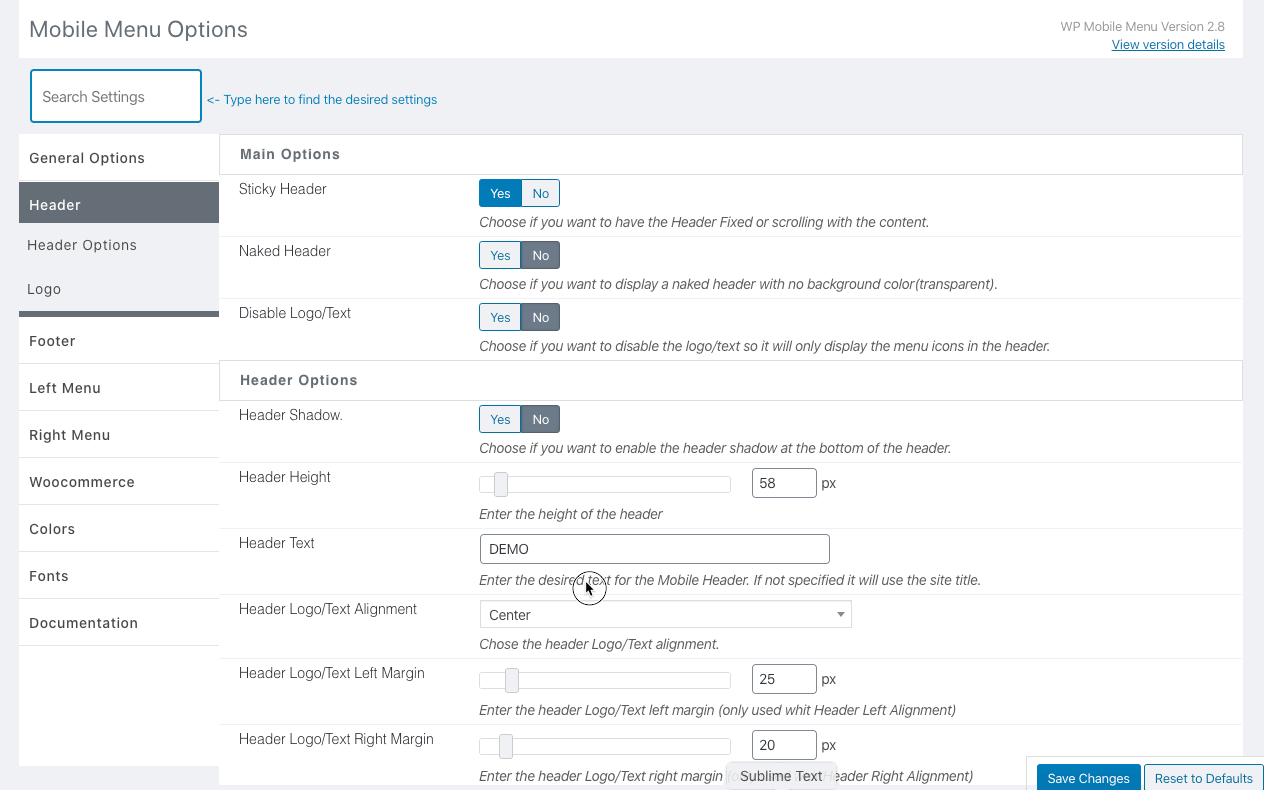
Plugin Version always visible
Now it’s easier to see what is the current version of the plugin. You can check it on the top right side and, there is a link to the changelog to easily see what changed in the update.
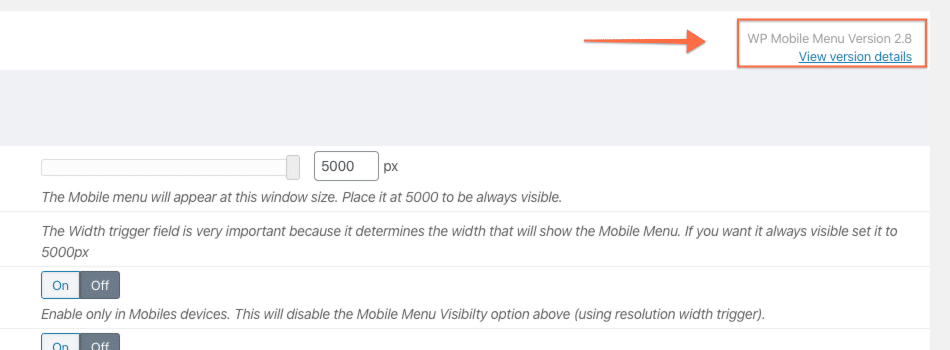
Better User Experience (UX)
We did a small change regarding the position of the Save Changes button. So now you won’t have to scroll to the bottom to find the buttons since they are always visible in the right bottom area.
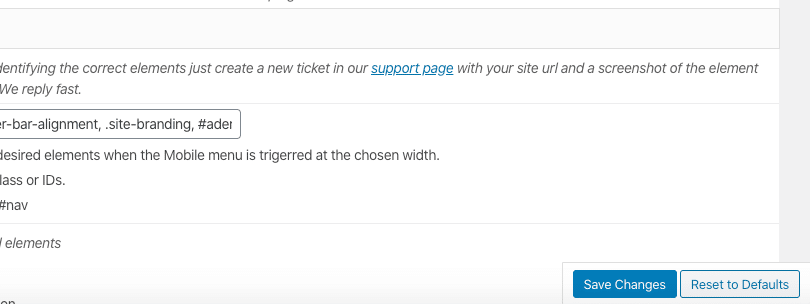
Admin Testing Mode
This new option allows that only the admin user willl be able to see the mobile menu on the frontend of the Website.
This way it’s possible to customize the Mobile Menu directly in production sites and only when everything is ready you can shutdown the testing mode so that the site visitors can finally see your brand new Mobile Menu.
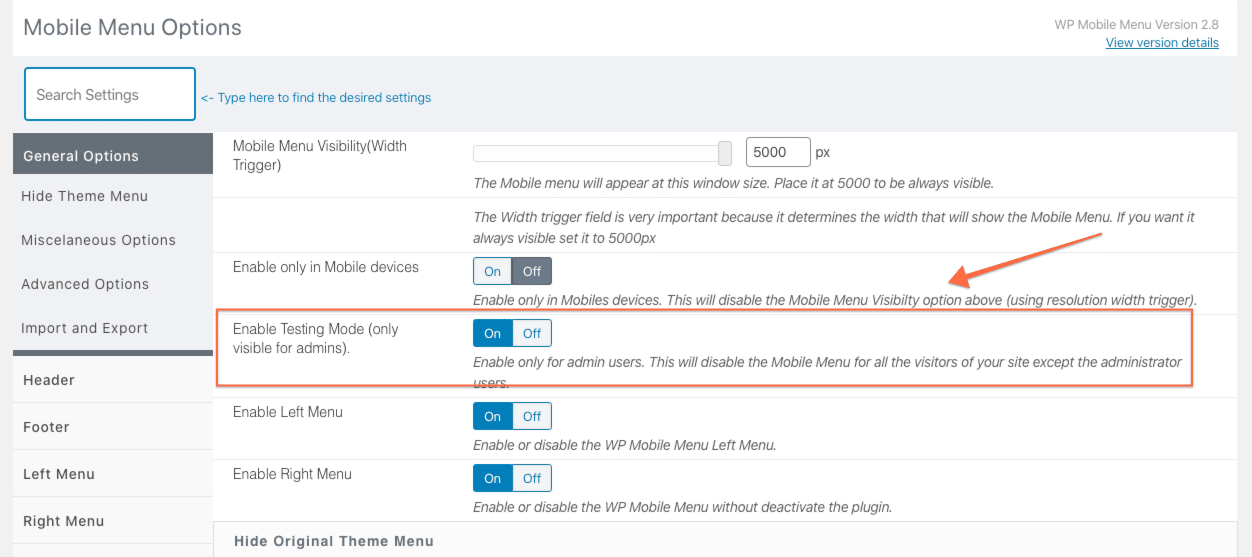
Other Improvments
Here is a list of small fixes and other improvments that were done in this new version.
- New! – Testing Mode. Only admins can see the new Mobile Menu
- Fix! – Fix Bug in Padding top of the Body
- Fix! – Fix Double scrollbal issue
- Fix! – Centralize the animation timming
- Fix! – Mobile Logo alt image description from the media library
- Fix! – Logo top margin wasn’t working
- Fix! – Remove shadow in the naked header mode
- Improvment! – Centralize the transform animation of the menus
- Improvment! – Redesigned settings page for WP Mobile Menu(new submenu section for easy discovery, search autocomplete to find the proper option)
- Improvment! – Remove Ace Editor and replaced by CodeMirror reducing almost 2mb
- Improvment! – Remove the loop to find CSS fields and go directly to the custom CSS option
- Improvment! – PHPCS fixes
- Improvment! – Rename options framework directory
- Improvment! – Prepare Text Before and after icon for translation
- Improvment! – Set a default padding in the menu panels
- Improvment! – Freemius SDK 2.3.1 Update
- Improvment! – Adjust the default colors
What's Next?
There are several features in the roadmap but we like to surprise so stay tuned. If you have any suggestion or ideas please send it to support@wpmobilemenu.com
