Go to Appearance-> Widgets and add a Text widget to the desired Menu widgetized area. In this case let’s use the example of the Left Menu Top.
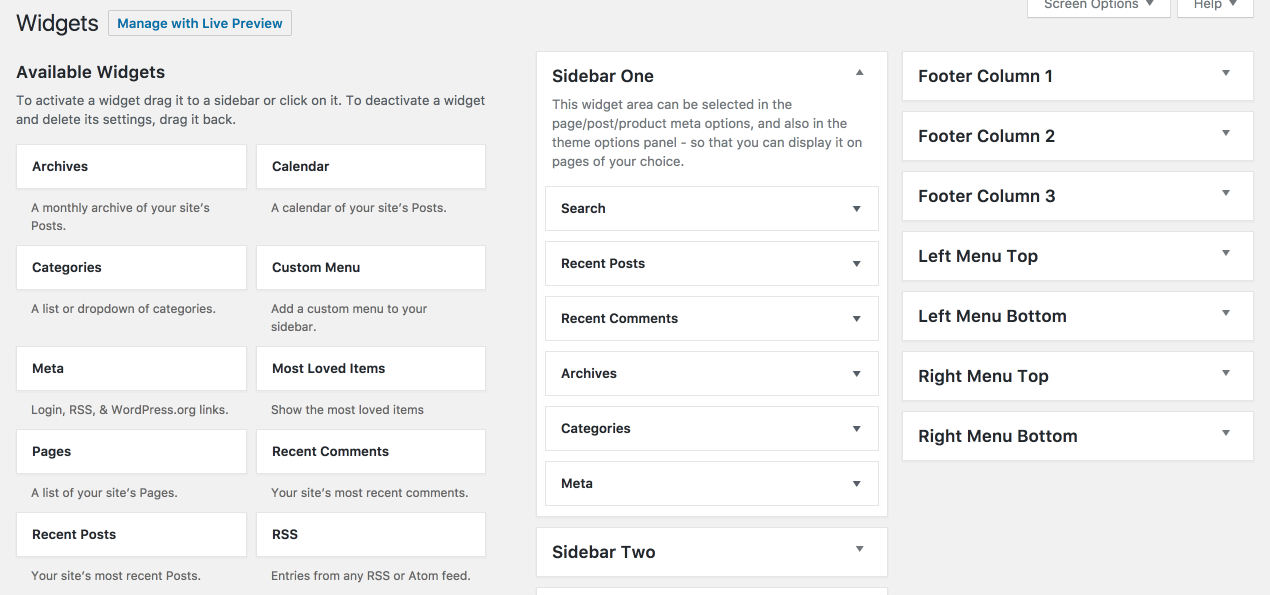
Code example
<img src="https://wpmobilemenu.com/wp-content/uploads/2016/02/my-company-1.png"></img>
Go to Appearance-> Widgets and add a Text widget to the desired Menu widgetized area. In this case let’s use the example of the Left Menu Top.
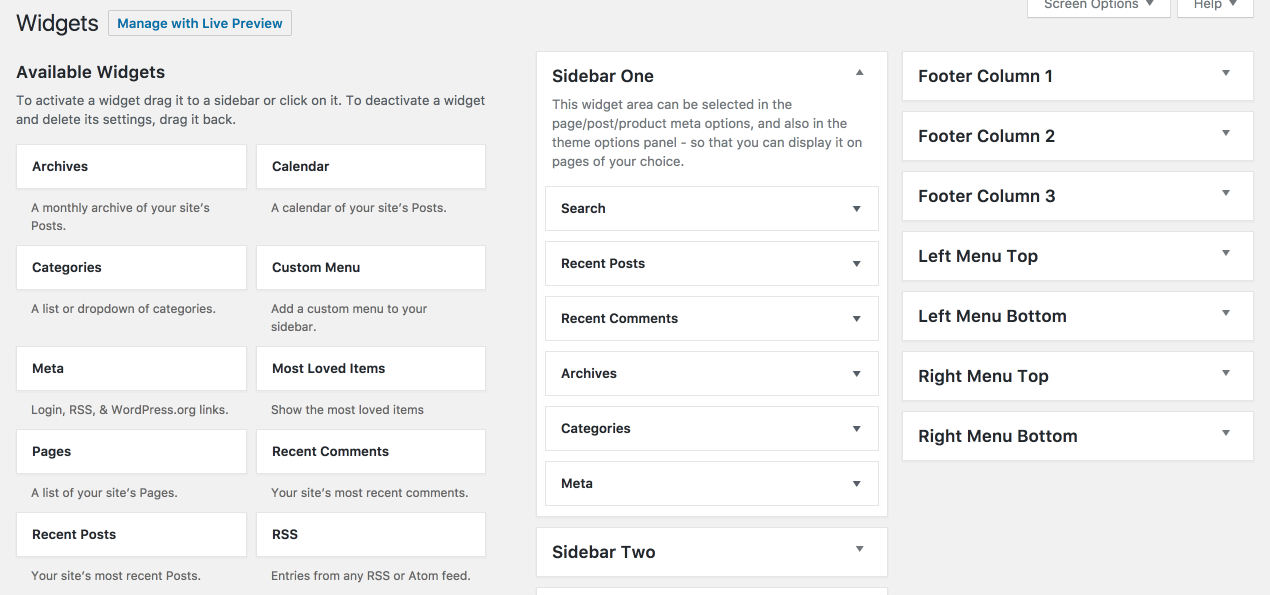
<img src="https://wpmobilemenu.com/wp-content/uploads/2016/02/my-company-1.png"></img>