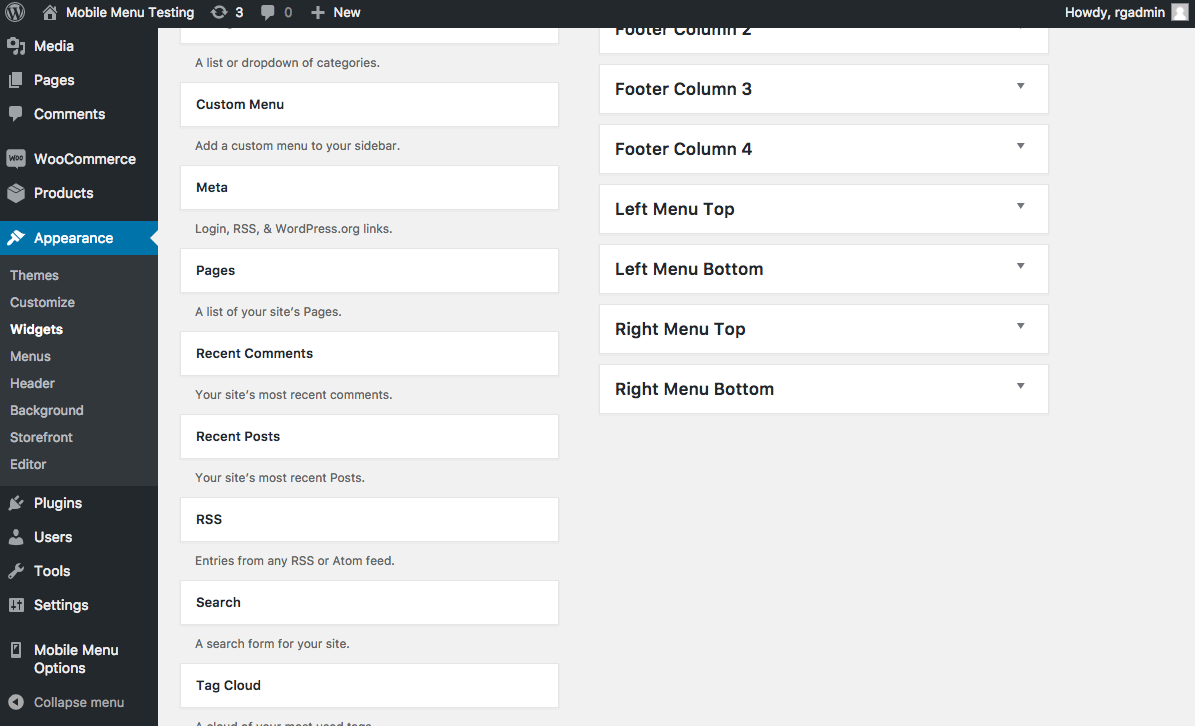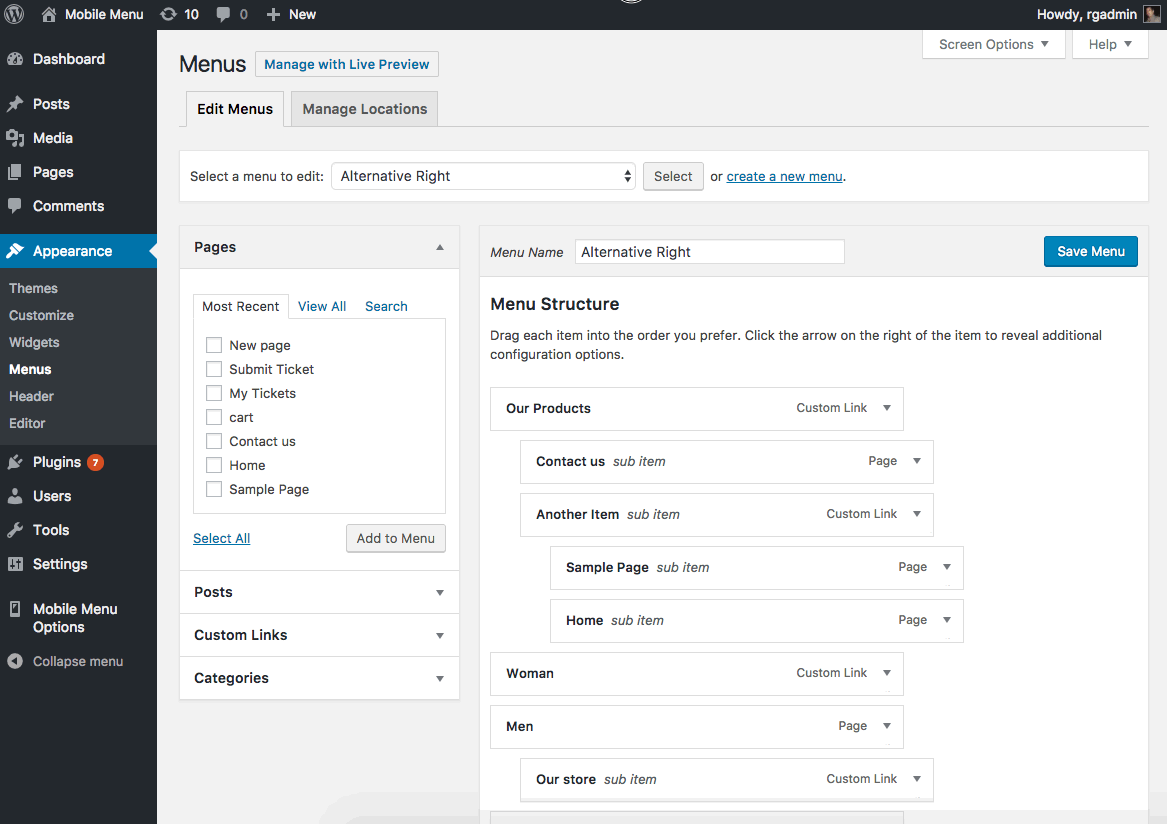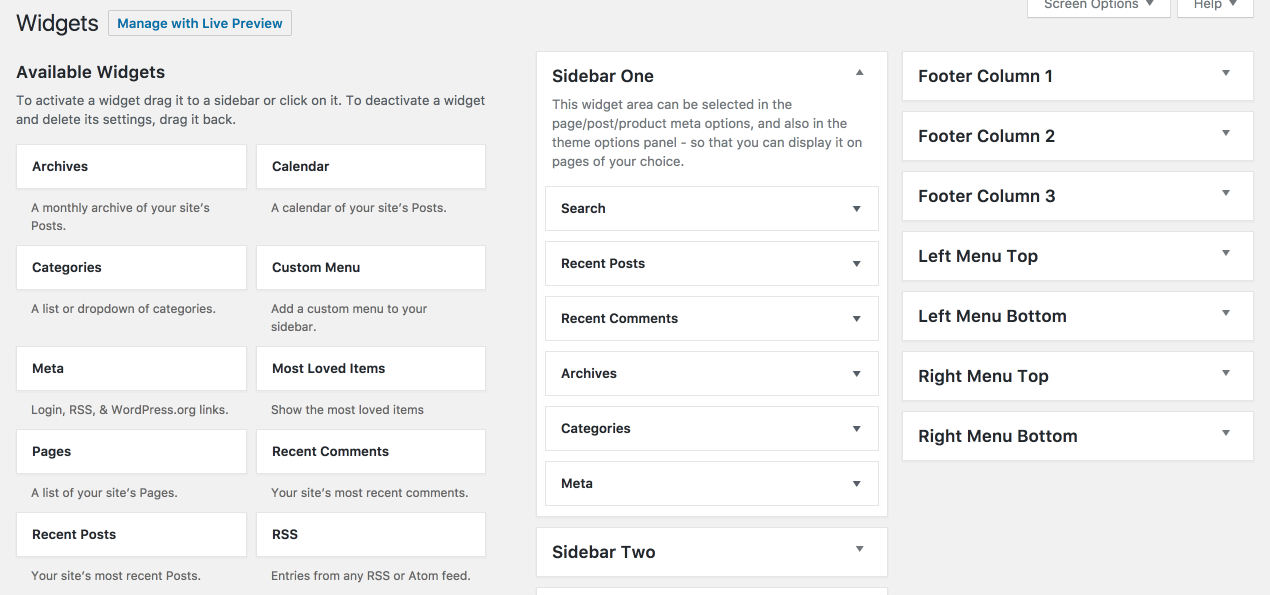General
How to add a Call to Phone Button
It’s possible to use the left or right menu icons to open an url instead of opening the menu panels.
And there you can specify an url. You can use the code below and change it to the desired number.

Code example
<a href="tel:+6494461709″>61709</a>How do I add the Search to the menu panels?
Go to Appearance-> Widgets and add a Search widget to the desired Menu widgetized area. In this case let’s use the example of the Left Menu Top.

How can I add Icons to Menu Items?
Go to Appearance-> Menus and select the desired menu.
After mouse over the menu items and click in Set Icon button. It will open a modal window where you assign the desired menu icon.
You just need to click on the desired Icon and close the modal window. It automatically saves it.

How do I add a logo or image to the menu panel?
Go to Appearance-> Widgets and add a Text widget to the desired Menu widgetized area. In this case let’s use the example of the Left Menu Top.

Code example
<img src="https://wpmobilemenu.com/wp-content/uploads/2016/02/my-company-1.png"></img>