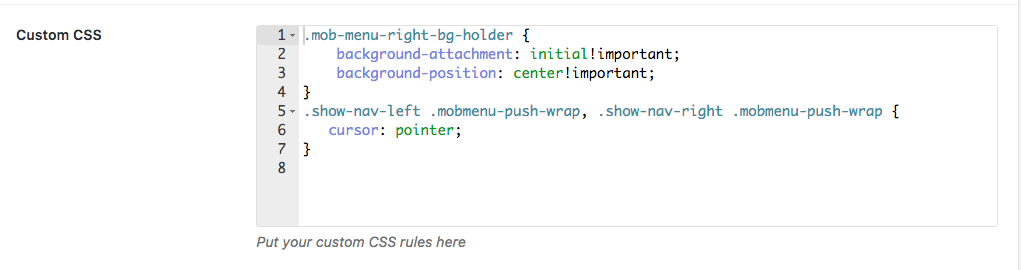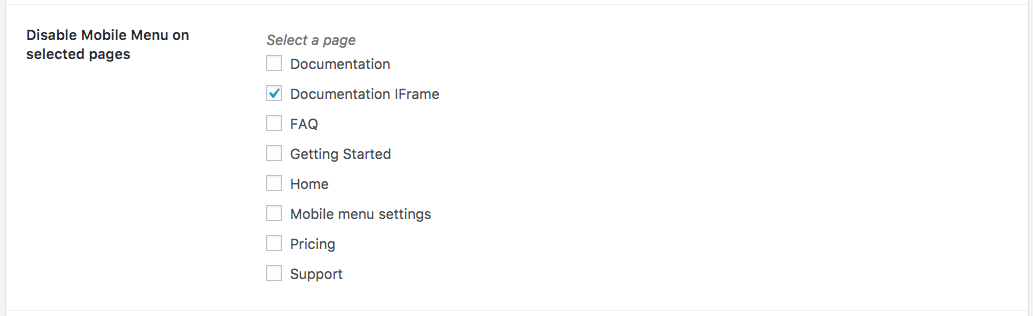General Options Tab
Here you can adjust the main settings of WP Mobile Menu. This is the starting point to start configuring the WP Mobile Menu.
Enable Mobile Menu
Here you can turn off the plugin functionalities without deactivating the plugin, it can be useful to debug any troubleshooting in the site.
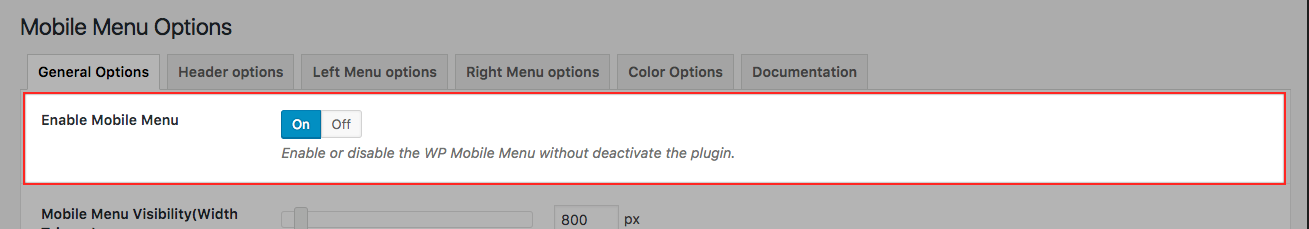
Mobile Menu Visibility(Width Trigger)
This is a very important field because it will determine when(resolution breakpoint) the WP Mobile Menu will be visible. If you want it always visible you can set the maximum value ( 5000 px )
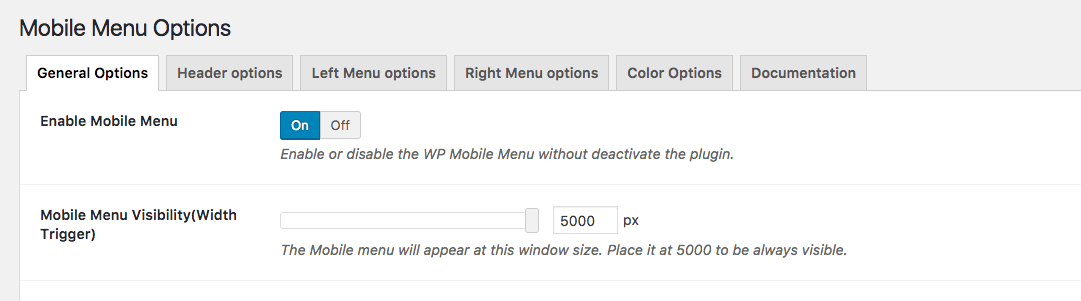
Enable Left/Right Menu
Here you can choose to have one or two menus in the Mobile Header.
Enable or disable the left or the right menu.
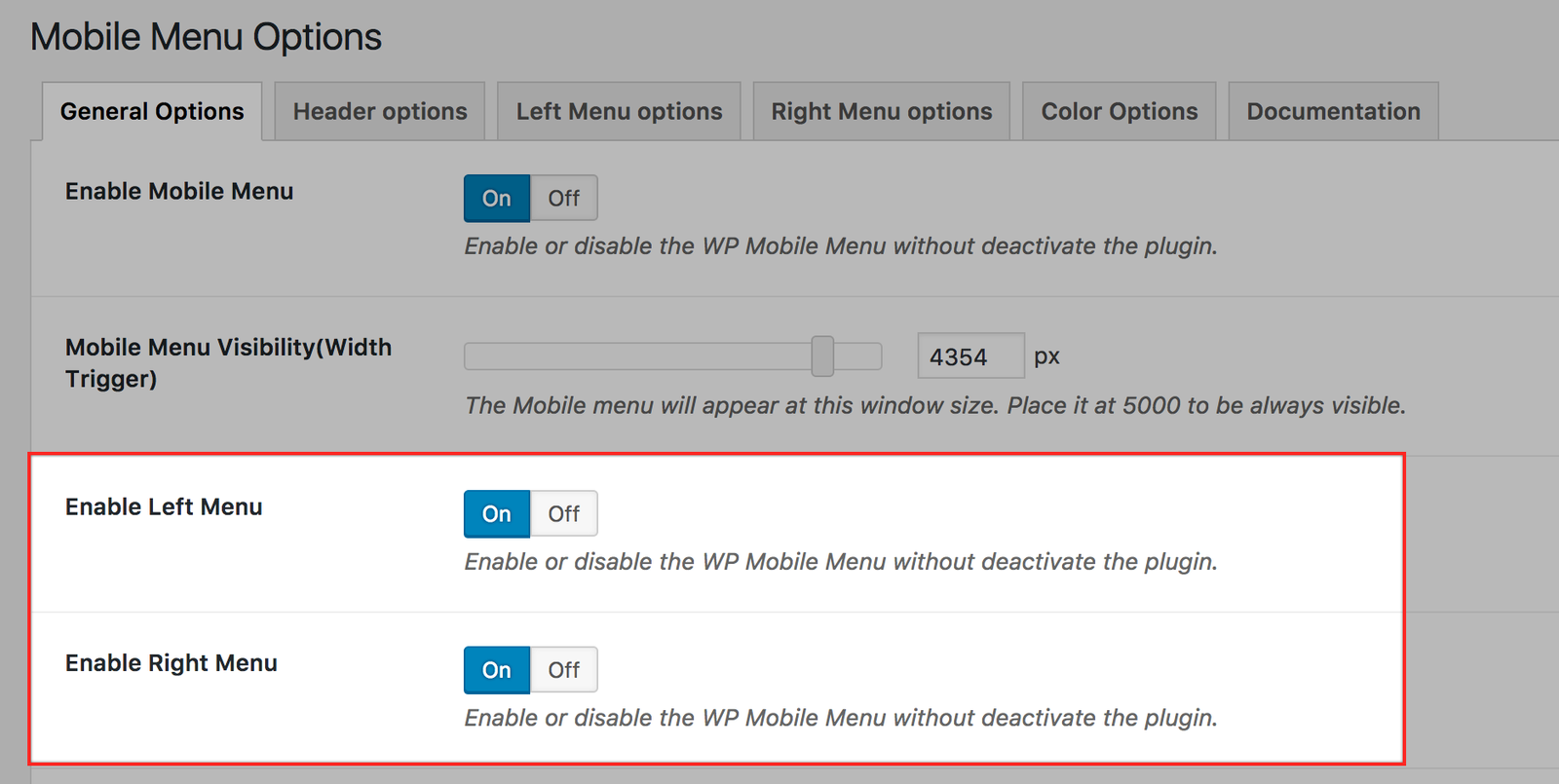
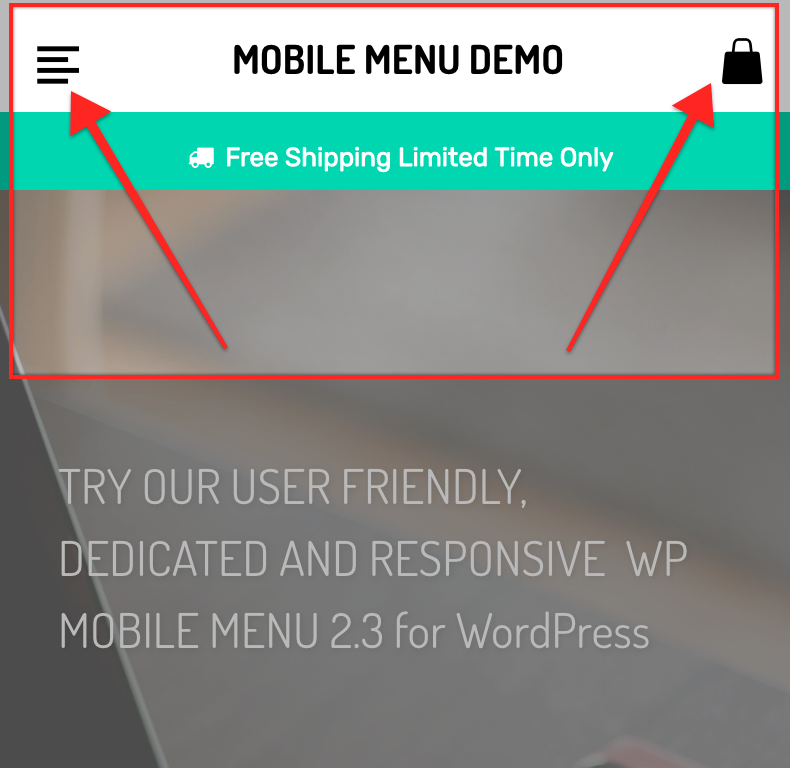
Display Type( Pro Version)
Here you can choose how the menu panels will display. In the free version only exists the Slideout effect.
The Slideout display type will slide the menu panel from the left/right side and will push the entire page content.
The Overlay will open a full-width menu using a fade effect.
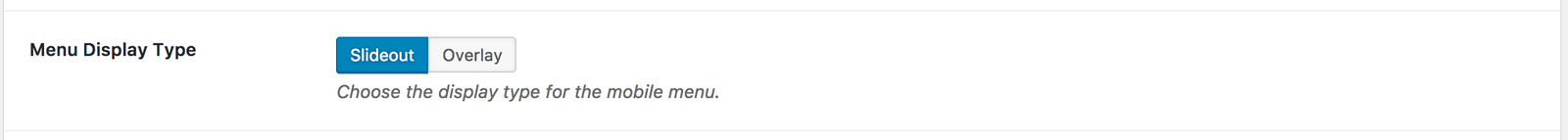
Slideout Display
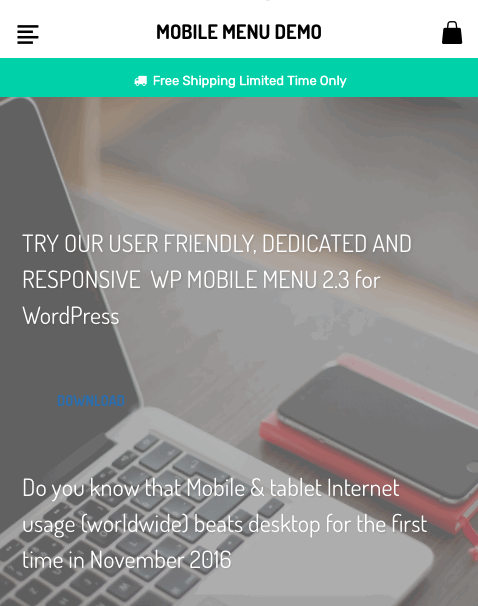
Overlay Display
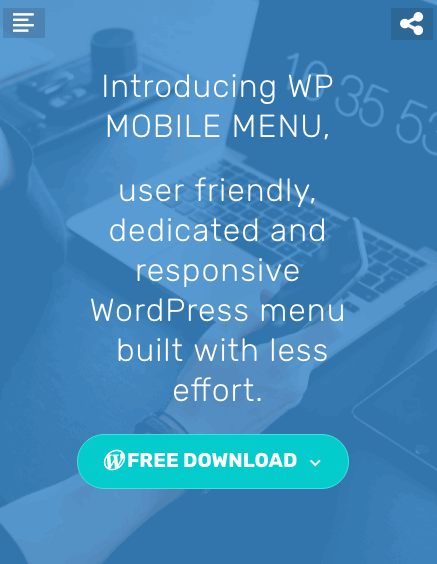
Hide Elements/ Hide Elements by default
This two fields are very important because they are responsible to hide the theme default menu when the WP Mobile Menu is triggered.
The hide elements by default it’s a selection of the most common css selectors used in the most used WordPress themes. The idea
The idea it’s to automatically hide the theme menu but that’s not always possible.
That’s why in the Hide Elements field you can specify whatever css selector or html id to hide any desired element. You can use css class or IDs.
If you have any difficulty identifying the necessary css/html selectors, please contact [support AT wpmobilemenu DOT com] and send us a screenshot identifying what element you want to remove and also provide us the site url so we can l help you to resolve it.
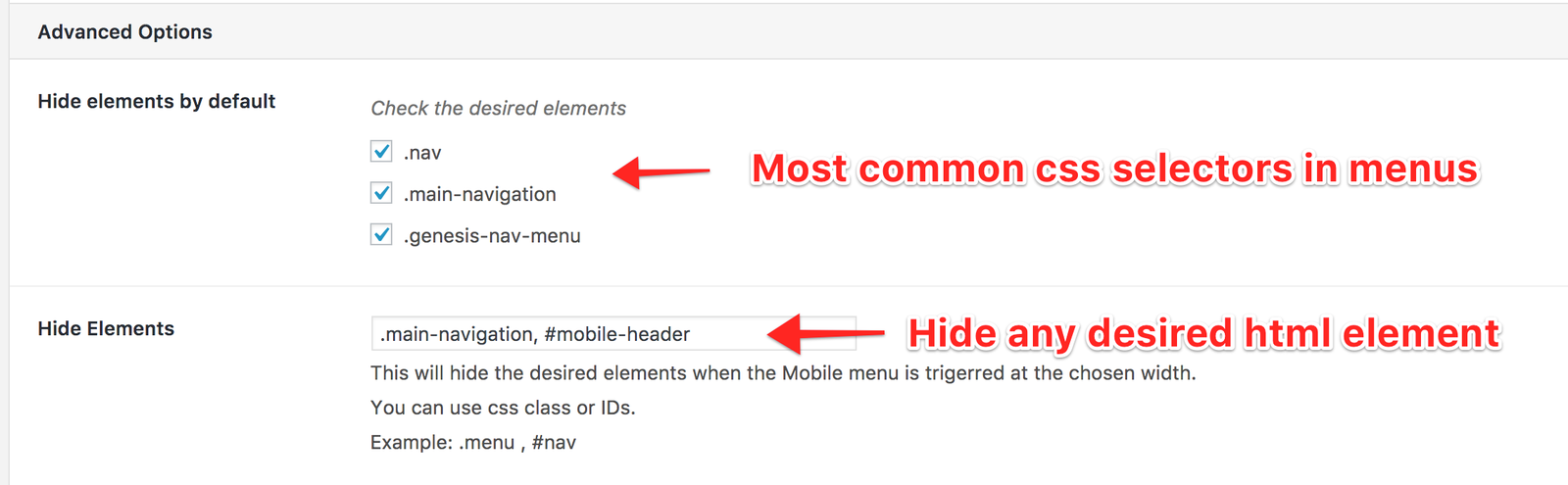
Custom CSS
Here you can place the custom css to make any necessary adjustment to WP Mobile Menu.